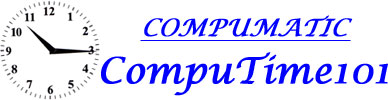|
Knowledge Base under construction...
Select a category:
| CompuTime101 General |
| CompuTime101 Technical |
| XLS 21 |
| XLS Bio |
| CFR-20/20 |
| Multi-Bio MB1000 |
| HandPunch Clocks |
|
|
|
|
|
|
2025-October-06: Report E-Mail Service Update (revised) (show)
v3.748 and above: click Set Defaults, Server Address will be set to CompuTime101_SMTP
v3.747 and below: Compumatic SMTP server no longer available
Use your own SMTP server or update to CompuTime101 v3.748 or newer and use the default CompuTime101_SMTP server
2021-September-22: Notice to MalwareBytes users (show)
Recent version of MalwareBytes may report CompuTime101 as harmful or block various functions as a possible exploit. Based on customer feedback the following setting update appears to resolve the issues:
Settings -> Security -> Exploit Protection -> Manage protected applications -> disable Microsoft Access shield
It may also be necessary to download and install the latest CompuTime101 update to repair the sofwtare in the event it still does not work properly after updating this MalwareBytes setting.
2019-November-13: Error 3340 (corrupt query) when processing punches (show)
Microsoft Office security updates released on Patchday (November 12, 2019) cause Access to fail to access databases. An error 3340 ‘Query is corrupted’ will be dropped.
It appears that a security update for the CVE-2019-1402 vulnerability in each version of Microsoft Office causes this error. Here is the list of Office security updates that you can uninstall.
Office 2010: Description of the security update for Office 2010: November 12, 2019 (KB4484127)
Office 2013: Description of the security update for Office 2013: November 12, 2019 (KB4484119)
Office 2016: Description of the security update for Office 2016: November 12, 2019 (KB4484113)
Additional updates that may need to be uninstalled are KB4484160 and KB4484164
From what we’ve seen so far, uninstalling the security update seems to allow database access again.
2016-May-11: Notice to Norton Antivirus/Security users (show)
A recent Norton update causes Microsoft Access to crash/error immediately upon opening.
Manually running a Live Update in the Norton program should resolve the issue.
2014-June-3: Notice to Avast! antivirus users (show)
A recent Avast! program and/or virus definition update has caused the antivirus program to remove an important DLL file associated with clock communication for the XLS, CFR, and MB series clocks. When downloading punches the CompuTime101 software will produce a Windows DLL/File Error. The recommended fix is as follows:
1) Temporarily disable the Avast! program
2) Download and install the latest update from https://support.computime101.com/updates.html
note: if the currently installed CompuTime101 version is earlier than or equal to v3.717 then download and install v3.717, otherwise download and install the latest version (currently v3.727) or newer beta if appropriate
3) In the Avast! settings add a global exception for the C:\CT101\ folder
You should now be able to enable the Avast! program without further issue
|